Here are some tips for using the Ferris Wheel Distance-Width Interactive with students. The format is parallel to Investigating Functions with a Ferris Wheel: Part 2.
I suggest using the Ferris Wheel Distance-Width Interactive after students have explored the Ferris Wheel Distance-Height Interactive. I introduced these interactives in Investigating Functions with a Ferris Wheel: Part 1.
Explore changing distance and width: Ferris wheel animation
- Click Hide Width, Hide Distance, Hide Point, and Hide Trace.
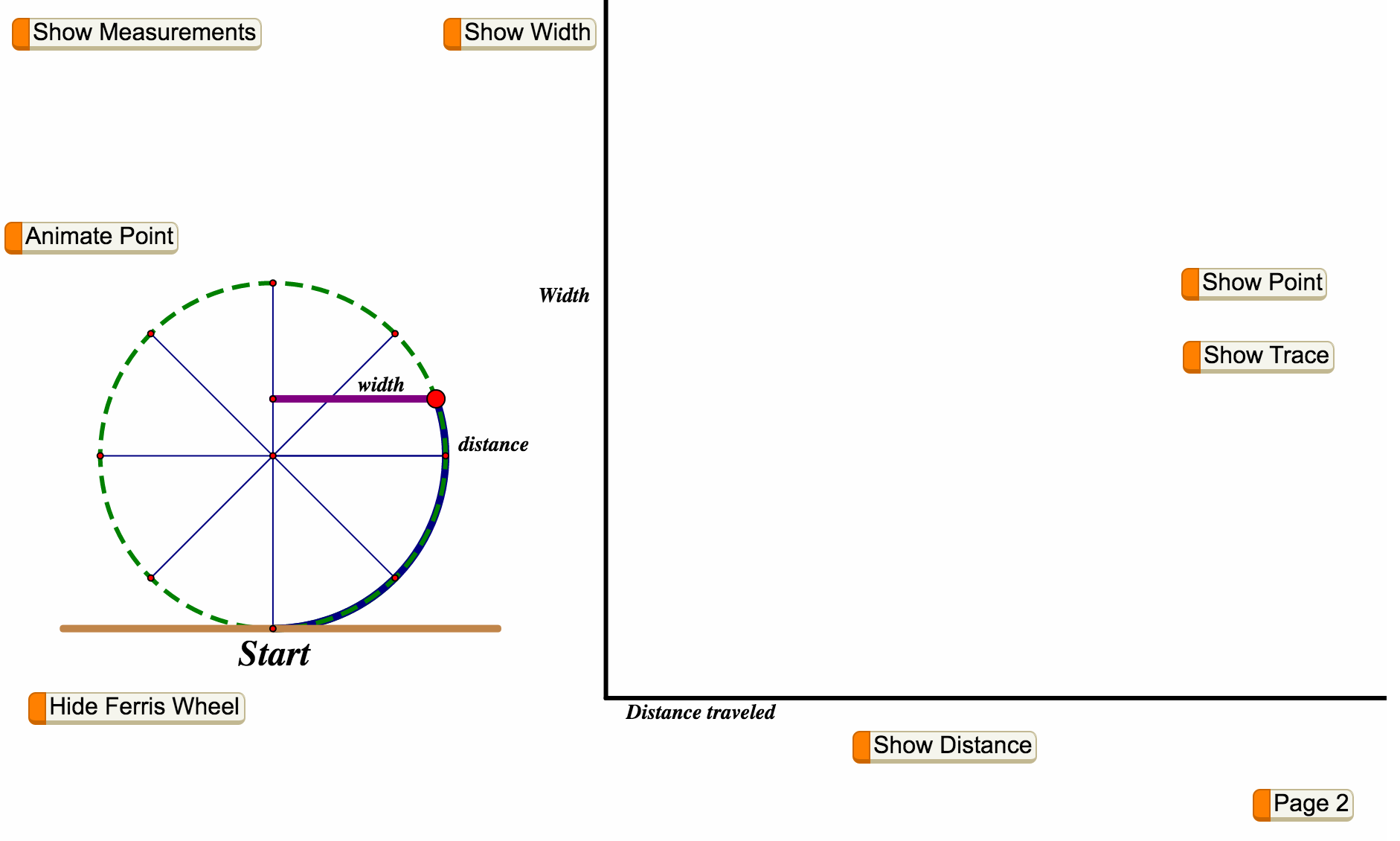
- Press Animate Point.
- Questions for students: For a car beginning at start and moving once around the wheel, (1) How is its distance from start changing? (2) How is its width from the center (horizontal distance) changing?
- Teaching Tip: Have students use their fingers to trace along the Ferris wheel to show the distance and width. [Students might think the literal words ‘distance’ and ‘width’ are changing. Focus their attention on the lengths.]
Explore changing distance: Animation & Dynamic Segments
- Drag the active point (Ferris wheel car) to the right side of the wheel. Click Show Distance.
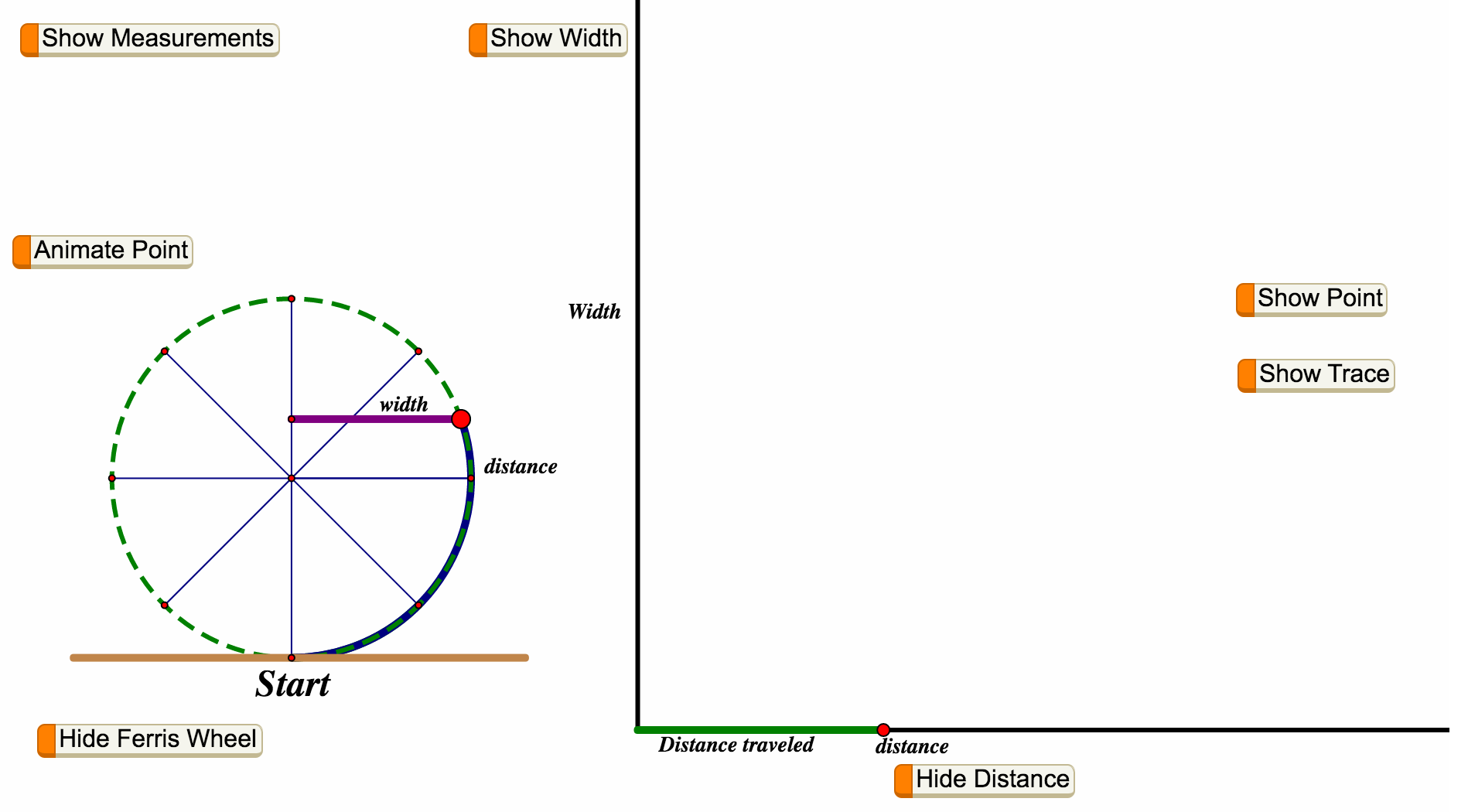
- Before pressing Animate Point, ask students to predict how the dynamic distance segment would change as the car moves once around the wheel.
- Once students make predictions, press Animate Point. The Ferris wheel animation and dynamic distance segment will move together.
- Teaching Tips:
- Have students use their fingers to show how the dynamic distance segment will change.
- Students might be surprised that the dynamic segment stays on the horizontal axis, because they may not have seen many graphs with points only on an axis.
- Students might think that the dynamic segment for distance has to be the same length as the actual distance around the wheel. Allow students to investigate why this does not need to be the case.
- If students have already worked with the Distance-Height Interactive, ask them if the distance will change in the same way. [The distance does change in the same way, but students might think it would be different because it is a new situation.]
Explore changing width: Animation & Dynamic Segments
- Drag the active point (Ferris wheel car) to the right side of the wheel. Click Show Width. Click Hide Distance.
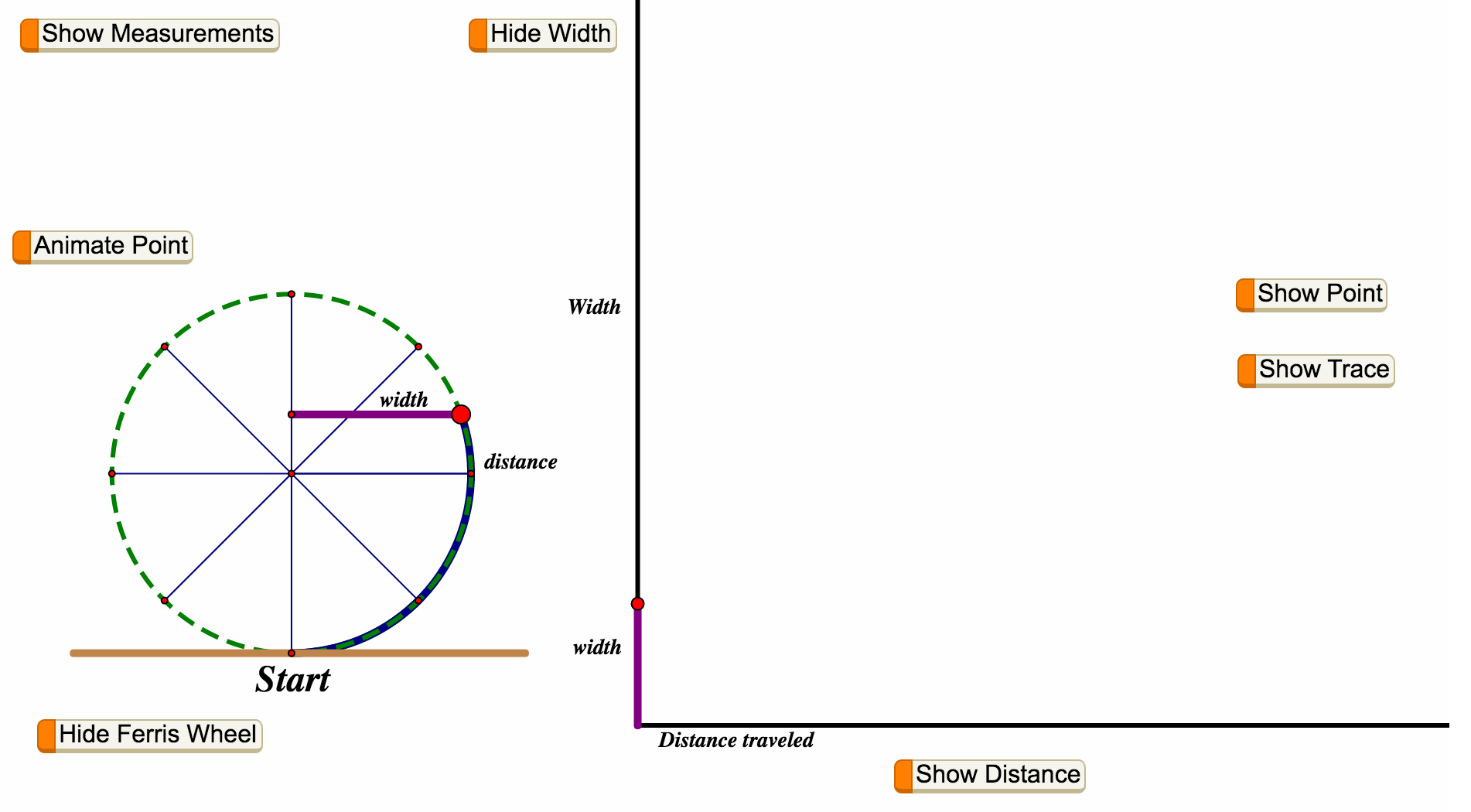
- Before pressing Animate Point, ask students to predict how the dynamic width segment would change as the car moves once around the wheel.
- Once students make predictions, press Animate Point. The Ferris wheel animation and dynamic width segment will move together.
- Teaching Tips:
- See the Teaching Tips for distance. Apply those Teaching Tips for width.
- If students have already worked with the Distance/Height Interactive, ask them to compare how the width and height change. [The width segment changes direction twice, but the height segment changes direction only once.] Ask students to use the Ferris wheel situation to explain why this is the case.
Explore changing distance and width: Animation & Dynamic Segments
- Drag the active point (Ferris wheel car) to the right side of the wheel. Click Show Width. Click Show Distance.
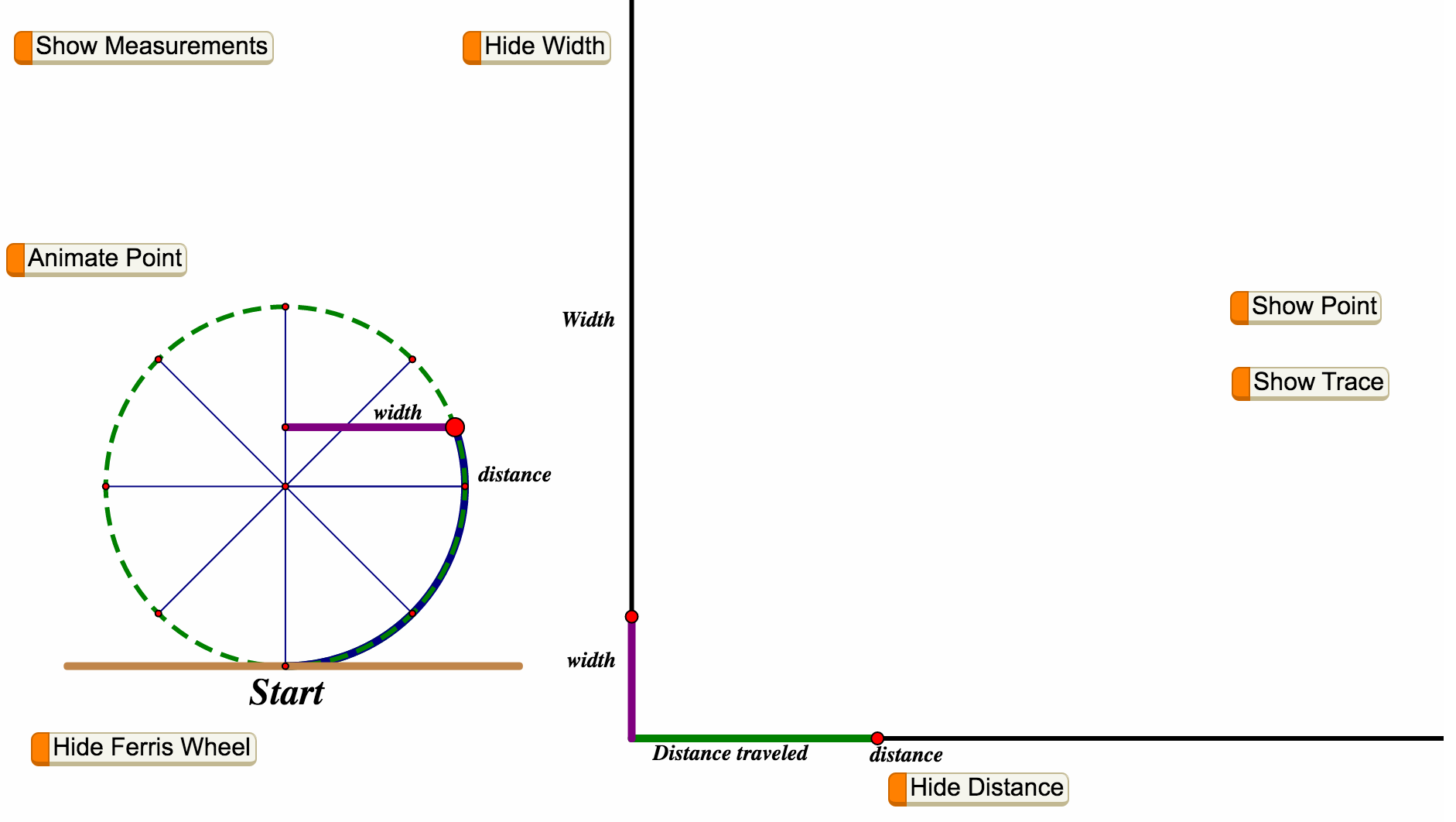
- Before pressing Animate Point, ask students to predict how the dynamic distance and width segments would change together as the car moves once around the wheel.
- Once students make predictions, press Animate Point. The Ferris wheel animation and dynamic distance and width segments will move together.
- Teaching Tips:
- Ask students if changing the speed of the Ferris wheel would affect the dynamic distance and width segments. [The motion would occur faster or slower, but the dynamic width and distance segments would still change in the same way.]
- Ask students to compare and contrast the ways in which the dynamic distance and width segments change. [The width segment changes direction twice. As the car is moving around the Ferris wheel, the dynamic width segment increases and decreases, until it reaches the top of the wheel, then increases and decreases until it returns to the bottom of the wheel. The increases and decreases in the width segment are faster or slower depending on where the car is on the wheel. The distance segment only increases, and it increases at a constant rate.]
Want more?
In upcoming blog posts, I’ll be sharing more ideas for using these Web Sketchpad activities.
What do you think?
How have you used these Web Sketchpad activities with your students? Let me know in the comments, or let me know on Twitter @HthrLynnJ.